For lucky D7800 owners, there is now an OpenWRT custom firmware available for download.

Head over to our downloads section to grab the alpha release, and make sure to post to our forums with what you think!
Category:
For lucky D7800 owners, there is now an OpenWRT custom firmware available for download.

Head over to our downloads section to grab the alpha release, and make sure to post to our forums with what you think!
Category:
28-Dec-2015:- K3_R8000_28-Dec-2015.chk
=============
Revision Upgrade - This DDWRT firmware is based on revision 28514.
Known Issue:-
-------------
- Wireless Bridging (Wireless Client Bridge)
=================================================
PLEASE DO NOT TRY TO TEST Wireless Client Bridge
=================================================
Includes Previous updates below.
01-Jul-2015:-
=============
Revision Upgradation - This DDWRT firmware is based on revision 27261.
Features Added:-
-----------------
- VNC Repeater
- Ad-blocking
28-Nov-2014:-
=============
DDWRT firmware is based on revision 25344.
Features Added:-
-----------------
- Lighttpd
- SIP Proxy
28-Oct-2014:-
=============
Features Added:-
-----------------
- Bittorrent
- NoCatSplash
Issues Fixed:-
--------------
- Crashing of MAC Address clone web page
- Wireless MAC Filter issue
- Random WAN MAC address issue
29-Sep-2014:-
=============
Features Added:-
-----------------
- Zabbix Agent Client
- FreeRadius Server
Issues Fixed:-
-----------------
- FTP
- SAMBA3
17-Sep-2014:-
===============
DDWRT firmware is based on revision 24170.
Features Included :-
---------------------
- Wireless Basic
- Wireless Security
- Wireless Guest Network
- Wireless Guest NetWrok Security
- USB Storage
- USB auto-mount Support (Single and multiple partition)
- File System (VFAT, Ext2, Ext3, NTFS)
- jffs2
- IPKG
- Firmware Upgrade
- Factory Reset
- Backup Settings
- Reset Button
- Wifi ON/OFF Button
- LED
- WAN Configurable in STATIC, DHCP ,PPPoE and PPTP mode
- Secure Shell (SSH, SCP)
- Telnet
- Remote WebGUI Management
- Remote Telnet Management
- Remote SSH Management
- VLANs
- Iptables
- Firewall
- PPTP VPN Server
- OpenVPN Client
- OpenVPN Server
- VPN Passthrough
- PPPoE Server
- DDNS
- SNMP
- epi-ttcp
- iperf
- NTP Client
- WifiDog
- Scheduled Reboot
- Boot Wait
- Cron
- Syslog
- MAC Address Clone
- WOL
- Port Forrowarding
- Port Range Forrwarding
- Port Triggering
- DMZ
- UPnP
- miniDLNA
- Bandwidth Monitoring
- Qos
Firmware Upgrade Procedure:-
=============================
Always use the following steps to upgrade your firmware.
- Perform reset to factory defaults setting in existing Firmware.
- Perform Firmware Upgrade.
- Perform reset to factory defaults setting in newly upgraded DD-WRT Firmware.
- Use DD-WRT in your router.
Download_Category:
28-Dec-2015:- K3_R7000_28-Dec-2015.chk
=============
Revision Upgrade - This DDWRT firmware is based on revision 28514.
Includes Previous updates below..
01-Jul-2015:-
=============
Revision Upgradation - This DDWRT firmware is based on revision 27261.
19-Dec-2014:-
=============
Features Added:-
-----------------
- VNC Repeater
- Ad-blocking
- Mobile Boradband
- Hotspot
28-Nov-2014:-
=============
DDWRT firmware is based on revision 25344.
Features Added:-
-----------------
- Lighttpd
- SIP Proxy
28-Oct-2014:-
=============
Features Added:-
-----------------
- Bittorrent
- NoCatSplash
8-Aug-2014:-
=============
Features Added:-
-----------------
- Zabbix Agent Client
- FreeRadius Server
Issues Fixed:-
-----------------
- FTP
- SAMBA3
11-June-2014:-
===============
DDWRT firmware is based on revision 24170.
Features Included :-
---------------------
- Wireless Basic
- Wireless Security
- Wireless Guest Network
- Wireless Guest NetWrok Security
- Wireless Bridging (Wireless Client Bridge)
- USB Storage
- USB auto-mount Support (Single and multiple partition)
- File System (VFAT, Ext2, Ext3, NTFS)
- jffs2
- IPKG
- Firmware Upgrade
- Factory Reset
- Backup Settings
- Reset Button
- Wifi ON/OFF Button
- LED
- WAN Configurable in STATIC, DHCP ,PPPoE and PPTP mode
- Secure Shell (SSH, SCP)
- Telnet
- Remote WebGUI Management
- Remote Telnet Management
- Remote SSH Management
- VLANs
- Iptables
- Firewall
- PPTP VPN Server
- OpenVPN Client
- OpenVPN Server
- VPN Passthrough
- PPPoE Server
- DDNS
- SNMP
- epi-ttcp
- iperf
- NTP Client
- WifiDog
- Scheduled Reboot
- Boot Wait
- Cron
- Syslog
- MAC Address Clone
- WOL
- Port Forrowarding
- Port Range Forrwarding
- Port Triggering
- DMZ
- UPnP
- miniDLNA
- Bandwidth Monitoring
- Qos
Firmware Upgrade Procedure:-
=============================
Always use the following steps to upgrade your firmware.
- Perform reset to factory defaults setting in existing Firmware.
- Perform Firmware Upgrade.
- Perform reset to factory defaults setting in newly upgraded DD-WRT Firmware.
- Use DD-WRT in your router.
Download_Category:
If you're the proud owner of a NETGEAR R8500 "Nighthawk" router and are using the NETGEAR firmware, now's the time to upgrade! If your router hasn't automatically prompted you to upgrade, you can download the firmware from the official NETGEAR R8500 support page.
Several features and enhancements are offered in this update, including improvements to OpenVPN throughput, enhanced 2.4 GHz performance in environments with high intereference, and more.

New Features & Enhancements:
Bug Fixes:
Category:
The wait is over! Firmware maestro Kong has released his DD-WRT build for the NETGEAR R8500.
Download it here and post your results and experiences on the R8500 Open Source Firmware forum!
Category:
One of the best features of the various flavors of open source firmware available for NETGEAR routers is the ability to enable use with your personal VPN client.
Enabling a VPN client on your router can have a variety of benefits. Most notably it will mask your IP (Internet Protocol) address and encrypt your connection in order to protect your security and privacy. All connections to your router, guest or private, run through your encrypted connection.
Secondly, because your IP will change, you will be able to watch geographically restricted content such as Netflix, Hulu, BBC iPlayer and more. For example if you connect to a US server from the UK, not only will your online activity be hidden from your ISP (Internet Service Provider) and the government, but you’ll also be able to watch the US Netflix catalog which is the largest of them all.
Signing up for a VPN service, understanding how it works, and how to set it up with your individual router can be an overwhelming task, especially if you’re new to this stuff or aren’t a self-professed router geek.
As such, we’d like to provide some helpful resources for learning more about using a VPN with your NETGEAR router. We’ve written some articles on how to set up a VPN with your NETGEAR router and our friends at BestVPN have also released this Ultimate DD-WRT guide which we think is great for beginners.

Whether you’re running Tomato, DD-WRT, or another open source firmware on your router, choosing the right VPN provider can be a challenge.
Luckily, at BestVPN, in the spirit of helpfulness that we try to embody here, has compiled a wealth of resources for the VPN user, including guides and even a VPN service comparison tool to help you select the best one for your personal needs. In addition, BestVPN offers a wide variety of advice on protecting your privacy. Visit their site and learn how to get the best from your VPN selection.
If you already have a router, then of course this isn’t an issue. However, if you’re in the market for a new one, and a VPN connection is important, then this is also a challenge. Running a VPN client on your router is extremely CPU intensive and to get the best throughput speeds you will need to choose the fastest one that you can afford. When it comes to NETGEAR, BestVPN recommends the R7800, R8500 and R8000.
However, as mentioned, a decent VPN service will be the most important. It won’t matter if you’re router can achieve a 40Mbps VPN speed throughput if the VPN provider maxes out at 10. Of course, if you’re feeling very techy you can set up your own VPN service using a site like PrivatePackets. And if you’re feeling extremely techy and you have a friend abroad you could both run a VPN Server and VPN client on your router, but that’s a tutorial for another day.
Note: MyOpenRouter is not affiliated with BestVPN. We just really like their message and their support of protecting personal privacy as well as supporting the development and use of open source firmware. Check them out!
Category:
Prolific and talented community developer Kong has ported DD-WRT to the NETGEAR R7800!
To flash this build, you'll first need to download the initial flash file, which can be found here. Future upgrades require the .BIN file, downloadable here.
README
R7800 build:
Flash R7800-factory-to-ddwrt.img build from Netgear firmware.
Once dd-wrt is running you have to use ddwrt-netgear-R7800.bin
to flash future updates.
Currently known issue:
-2G and 5G leds are not operational since they cannot be controlled through gpio.
Current opensource wireless driver has no support to control these leds.
All models:
To install additional packages mount a usb drive to /opt e.g. through USB mount options, then run command:
bootstrap
now you should be able to install additional packages using opkg e.g.:
opkg update
opkg list
opkg install vim
The venerable shibby, hailing from Poland and an expert in all things Tomato and NETGEAR, has ported the famous firmware to the NETGEAR R8000 Nighthawk. If you're looking for a way to turn this router into an even more customizable powerhouse, this is a good way to go.
Initial flash file can be found here, with the upgrade files for the slimmer VPN flavor and full featured AIO flavor to flash afterward.
More information at
Category:
Prolific and skilled developer shibby has released a new build of Tomato for several NETGEAR routers, including the R6250, R6300v2, and R7000 Nighthawk.
All of these builds require the user to flash an "initial" flash file before applying the latest upgrade. You will find links to each "initial" flash file in the download links below.
How to install tomato: http://tomato.groov.pl/?p=614 How to return to Genie: http://tomato.groov.pl/?p=616
136-AIO shibby Tomato build for NETGEAR R7000 - updated 4-12-2016
136-VPN shibby Tomato build for NETGEAR R7000 - updated 4-12-2016
136-AIO shibby Tomato build for NETGEAR R6300v2 - updated 4-12-2016
136-VPN shibby Tomato build for NETGEAR R6300v2 - updated 4-12-2016
136-AIO shibby Tomato build for NETGEAR R6250 - updated 4-12-2016
136-VPN shibby Tomato build for NETGEAR R6250 - updated 4-12-2016
Category:
Having issues using your favorite VPN application to protect yourself online, T-Mobile US customers? Here's how to fix it.
I have a long history of advocating for online privacy, and I support that by using a VPN service myself as well as encouraging others to do so. There's lots of great solutions out there -- some of my favorites are PIA (PrivateInternetAccess), VyprVPN, and Avast SecureLine.
All of these services work extremely well, reliably, and are configurable for use with a variety of servers worldwide. Each one provides desktop and mobile applications for use, and PIA/VyprVPN can be used with your NETGEAR open source router using DD-WRT or Tomato as well. Personally, I use one provider at home directly through my router and DD-WRT, for all of my home connections, and SecureLine when I'm on the go with my mobile phone.
Here's where the problem comes in: my VPN application, in this case SecureLine, simply will not work on my T-Mobile phone -- a Samsung Galaxy S7 edge running Android.
At first, my belief was that this problem either lay in my extensive and perhaps obsessive editing of app permissions in Android, or within the VPN application itself. I had the same problems using other VPN apps as well -- same across the board. The phone would connect to the VPN service successfully, but no Internet connections would work whatsoever.
Fortunately, after a bit of diggingaround, I found the answer -- and it's simpler than I thought. T-Mobile uses IPv6 by default, and this can interfere with VPN applications.
The solution is to create a new APN (Access Point Name) that uses IPv4 by default for your LTE connection, and the issue is resolved. Here's how:
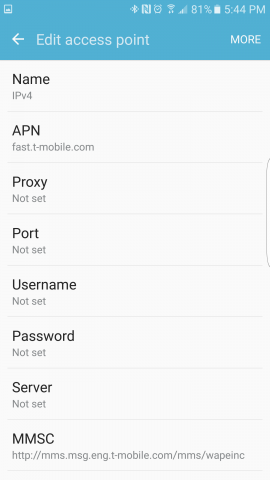

Here's the settings you will need to set:
In weeks of testing, I have experienced no issues whatsoever with this setup. My LTE speeds and Internet access are unaffected. So go forth, US T-Mobile users, and protect yourselves online while mobile!
Category:
Devoted firmware crafter Tathagata Das has released two new builds for NETGEAR Nighthawk routers today. These are support releases of DD-WRT based on revision 29627.
Click here to download DD-WRT from Tathagata for the NETGEAR R7000.
Click here to download DD-WRT from Tathagata for the NETGEAR R8000.
Category:
Tathagata Das has released an additional DD-WRT build for the NETGEAR Nighthawk router series, this time for the powerhouse R8500. This is a support release of DD-WRT based on revision 29627.
Click here to download DD-WRT from Tathagata for the NETGEAR R8500.
Category:
Famous firmware developer Kong has released his flavor of DD-WRT for the NETGEAR R6400 wireless router. Snag it here.
Category:
My philosophy with routers is this: Two is One. One is None. As someone who likes to tinker with open source firmware, but isn't a development expert by any means, I've learned that keeping a backup can be a good idea.
Sometimes, you just need to keep the Internet up while you're TFTP'ing into the router you accidentally bricked :) It's an occupational hazard for those of us who can't resist getting under the hood of our favorite devices.

What I've done in my home network is pair the C7000 Nighthawk, which is a combination cable modem and Nighthawk-grade router, with the R8500 Nighthawk. The C7000, being a 24 downstream channel modem, ensures that I can upgrade in the future for speeds over 100 Mbps with my provider, and the R8500 can handle the high bandwidth streaming and gaming needs of my family (while also sporting the latest DD-WRT build, too.)
In the event that I do something silly with my R8500 and it's down for a period of time, I can use the C7000 as BOTH my modem AND my router (instead of just a modem) and be good to go until things are fixed.
Fortunately, it's really easy to switch between using the C7000 as a modem only, and as both a modem and a router. (Note that in the stock firmware, the modem can't be disabled, so it's not an ideal choice for use as a router only)
Category:
shibby strikes again: this time, his powerful Tomato firmware is now available on the NETGEAR R6400.
Category:
Developer Voxel is new on the MyOpenRouter scene, and was determined to find a way for advanced users to get the most from their R7500v1 and R7800v1 NETGEAR routers. These custom firmwares, made by Voxel especially for these devices, leverages Entware-ng to unlock more power and features from these routers. Voxel cites improvements in OpenVPN speeds, improvements of SAMBA file transfer and FTP server speeds, the ability to set up your own web server on Entware-ng, and even set up your own Tor/Privoxy!
If you are an advanced user or a developer who wants to try Voxel's optimized firmwares, head over to the R7500v1 download page or the R7800 download page to get started.
Reading Voxel's README is highly recommended; many details have been included there to help you get started with these packages. Support files are available via each individual download link as well.
Thank you Voxel for your hard work and your contribution to the MyOpenRouter community!
Category: